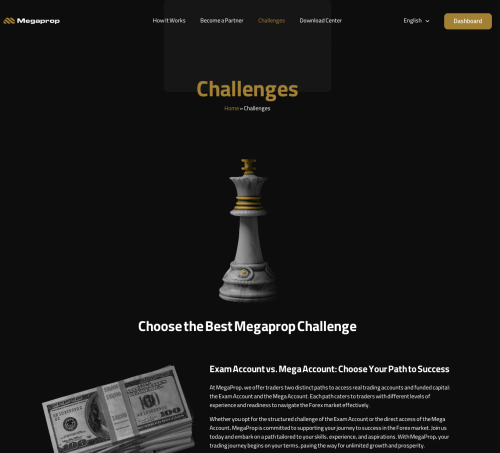Unlock the world of trading challenges on MegaProp with our step-by-step guide. Learn how to log in, fund your account with cryptocurrency, and purchase challenges tailored to your trading skills and budget. Get ready to elevate your trading game and embark on a journey towards trading excellence with MegaProp.
Are you ready to take your trading skills to the next level? Buying challenges on MegaProp is the perfect way to test your abilities, earn rewards, and sharpen your trading acumen. Follow our detailed instructions below to seamlessly navigate the process and start your trading journey on MegaProp.
1. Login to your Account: Start by logging in to your MegaProp account using your registered email address and password. If you haven’t registered yet, sign up now to access the platform’s exciting features and challenges.
2. Locate the Wallet Section: Once logged in, navigate to the Wallet Management section. This can usually be found in the platform’s menu options. Click on the Wallet Management button to proceed.
3. Choose Cryptocurrency: In the Wallet Management section, select the cryptocurrency you wish to use for funding your account. Popular options include Bitcoin (BTC), Ethereum (ETH), or Tether (USDT). Choose the cryptocurrency that best suits your preferences and trading needs.
4. Copy Deposit Address: MegaProp will provide you with a unique cryptocurrency wallet address for your account. Carefully copy this address as you will need it to complete the deposit process. Ensure accuracy to avoid any potential errors.
5. Send Crypto from your Wallet: Open your personal cryptocurrency wallet and initiate a transfer of the desired amount to the deposit address provided by MegaProp. Follow the prompts in your wallet to complete the transaction securely.
Important Note: Keep in mind any transaction fees associated with sending cryptocurrency. Factor these fees into your deposit amount to ensure the correct funding of your MegaProp account.

Purchasing Challenges:
1. Choose your suitable challenge: Browse through the available challenges on MegaProp and choose the one that aligns with your trading skills and budget. Take your time to select the challenge that suits you best.
2. Click on the Purchase: Once you’ve chosen your challenge, review the terms and conditions carefully. When you’re ready to proceed, click on the “Purchase” button to initiate the transaction.
3. Check out your Email: After purchasing a challenge, check your email inbox for important login information and instructions. This email will contain details on accessing your challenge and logging into MetaTrader 5 (MT5).
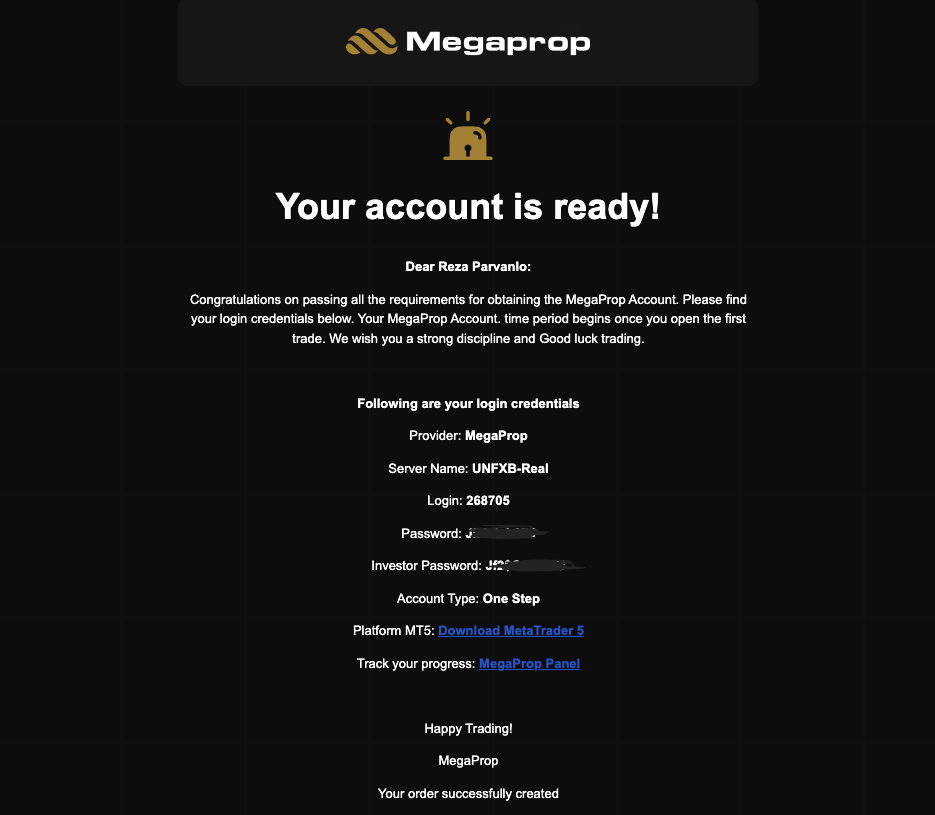
Logging into MetaTrader 5 (MT5):
1. Download and Install MT5: If you haven’t already done so, download and install the MetaTrader 5 (MT5) trading platform from the MegaProp website or MetaQuotes, the official developer of MT5.
2. Account Login Details: Open the email you received from MegaProp after purchasing a challenge. Here, you’ll find your login information for MT5, including the server name, account number, and password.

3. Enter Details: Launch MT5 and select “New Account.” Search for the broker name provided by MegaProp and enter your account details, including the server name, account number, and password.
4. Login: Once you’ve entered your details, click “Login” or a similar button to access your MT5 trading account funded with cryptocurrency. You’re now ready to start trading and taking on the challenge!
With these simple steps, you can buy challenges on MegaProp and embark on an exciting journey of trading exploration and growth. Get started today and experience the thrill of trading challenges on MegaProp.